Gecko iPhone Toolkit Download – Have you recently lost your iDevice password and are looking to get access back to your iDevice? I am pretty sure that you would’ve searched out the whole internet just in order to get access to your iDevice and only now you are a lot worried about will you ever be even able to open up your iDevice.
Launch 'GeckoiPhoneToolkit.exe, Chose iPhone 4 (GSM) and press BOOT, than OK, than choose firmware we just downloaded (strictly it should be in the same directory as every other file) NOTHING SHOULD HAPPEN! Mabe later will support 4,2. Download this file and extract it to c:/A folder. Use winrar to extract. Download iphone firmware to the same folder. Lets Go in to DFU mode. Launch 'GeckoiPhoneToolkit.exe, Chose iPhone 4 (GSM) and press BOOT, than OK, than choose firmware we just downloaded (strictly it should be in the same directory as every. Just invest tiny era to door this on-line revelation how to read iphone passcode with gecko iphone toolkit by cts as without difficulty as evaluation them wherever you are now. If you find a free book you really like and you'd like to download it to your mobile e-reader, Read Print provides links to Amazon, where the book can be downloaded. With Gecko iPhone toolkit you can bypass this kind of issue and be able to enjoy using your mobile phone. Open Gecko iPhone toolkit and click the second tab. Look for your device. After selecting your device click the bypass button. Make sure that your phone is on DFU mode. Wait until the software is finish working on your iPhone. Always use the official download page when you purchase software. Will the Gecko Toolkit work with Windows XP? Currently the Gecko Toolkit does not work with XP or Mac OS. Gecko Iphone Toolkit//rev 0.1. Visual basic excel serial port. It may work with Windows 8 using the command line prompt method. More on this coming soon.
Well, it is truly a really terrible situation that you are into and you are surely going to be facing lots of hassles right now and may be thinking of ways to get into your device like thieves, even though you have this as your own device and are locked out of your own device.
This is the time where the Gecko iPhone Toolkit would come into play as this would allow you to have a look at some of the best ever services for your iDevice as this is an all in one maintenance toolkit for idevices as this would help you out a lot and help you to gain a lot out of your devices as well. the Gecko iPhone Toolkit has many unheard features and it is surely an all in one toolkit that everyone wants to have for their iDevice. it is a software that is available for download on Windows and Mac devices in order to have a look at some tethered fixes and patches for your devices.
Read – Blackra1n Jailbreak Tool
Gecko iPhone Toolkit – Key Features
Well now without any further ado let’s sum up all the features that this app would offer us for our usage and also how this would help us to grow and get more out of all our iDevices.
- The app allows you to reset your device to its factory settings and also take all sorts of backups of your iDevices.
- It helps you to remove your passcodes without restoring your iDevice and thus helping you to retain all sorts of data that you have on your iDevices.
- It also helps you to get in and out of DFU mode and also helps you to unbrick your iDevice if you have accidentally gotten it to the brink of bricking and made it sort of unusable at all times.
Gecko Iphone Toolkit Rev 2 Download Pc
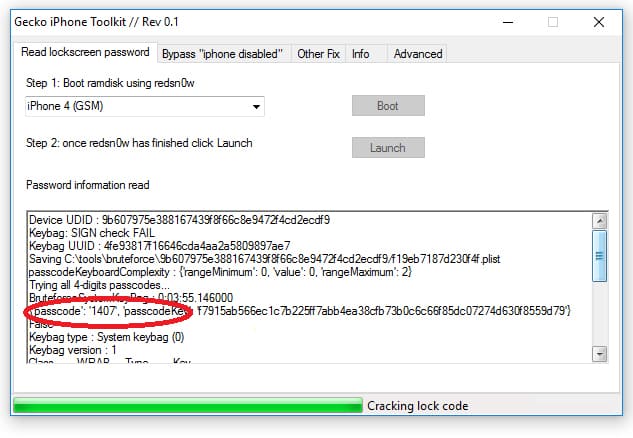
The toolkit is really awesome and you surely can enjoy the way it works and how it works.Today we’d be looking at the features and the steps to download this application on our iDevices. the Gecko toolkit is not only a toolkit for iPhones it is also one for all sorts of iDevices like the iPads and the iPod touches as well.
Read – Prometheus Tool Free
Well, these were the features, now let’s have a look at the steps to download and install this on our MAC and Windows devices.
Gecko iPhone Toolkit – Download Guide
- Firstly open up your browsers like google chrome or safari Visit the following link – http://bit.ly/2wbMsJU
- Login with the Dropbox ID of yours and download the app.
- This is a re-upload and you can easily install on your windows devices.
Rev 2 Nkjv
Keep Reading www.Bestcydiasources.com
Gecko Iphone Toolkit Rev 2 Download Full
1. have iphone 4
2. open Gecko Rev 0.1
3. phone on, connect phone to PC (using windows 7), turn off phone
4. on 'read lockscreen password' step 1, select iphone 4 (gsm) - boot
5. select appropriate firmware - iphone3,1_5.0.1_9A405_Restore.ipsw
6. redsn0w 0.9.10b3 screen pops up with warning for device off and plugged in
7. on this step, I have tried both redsn0w DFU steps, and what I've been able to successfully do in the past - one thing that I'm seeing here is that the screen doesn't go 'completely black', but appears to be backlit. I've never paid attention - SHOULD it be SOLID COMPLETELY look like it's OFF black, or as long as the screen is blank - no logo, no itune message etc - am I still in DFU?
8. I get the messages up to the point 'please wait while your build is being identified, and the Waiting for Reboot messsage... and no matter what - this is where I hang - I've waited so long as 15 minutes to an hour - then I just get frustrated
Any insight to this would be greatly appreciated.
Thank you!